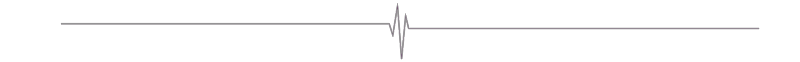PHYSICIANS
Lorem ipsum dolor sit amet, consectetur adipiscing elit. Nam maximus vehicula lacus a tincidunt. Nunc pharetra lectus diam, vel tincidunt est pellentesque non. In in nulla sit amet turpis aliquet blandit vitae a leo.AFFILIATIONS
Lorem ipsum dolor sit amet, consectetur adipiscing elit. Nam maximus vehicula lacus a tincidunt. Nunc pharetra lectus diam, vel tincidunt est pellentesque non. In in nulla sit amet turpis aliquet blandit vitae a leo.TREATMENTS
Lorem ipsum dolor sit amet, consectetur adipiscing elit. Nam maximus vehicula lacus a tincidunt. Nunc pharetra lectus diam, vel tincidunt est pellentesque non. In in nulla sit amet turpis aliquet blandit vitae a leo.SPECIALTIES
Lorem ipsum dolor sit amet, consectetur adipiscing elit. Nam maximus vehicula lacus a tincidunt. Nunc pharetra lectus diam, vel tincidunt est pellentesque non. In in nulla sit amet turpis aliquet blandit vitae a leo.CONDITIONS
Lorem ipsum dolor sit amet, consectetur adipiscing elit. Nam maximus vehicula lacus a tincidunt. Nunc pharetra lectus diam, vel tincidunt est pellentesque non. In in nulla sit amet turpis aliquet blandit vitae a leo.PATIENT RESOURCES
Lorem ipsum dolor sit amet, consectetur adipiscing elit. Nam maximus vehicula lacus a tincidunt. Nunc pharetra lectus diam, vel tincidunt est pellentesque non. In in nulla sit amet turpis aliquet blandit vitae a leo.Patient Resources

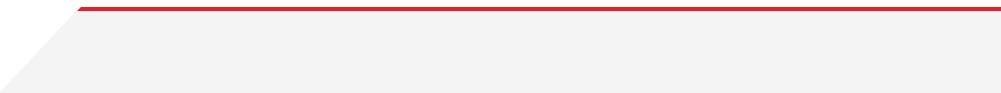
THE MORE YOU KNOW, THE BETTER YOU’LL FEEL.
We’re committed to keeping our patients informed—even before they’ve made their first office visit.

The information you need.
Below you’ll find all the information you need to help you prepare for your appointment, obtain a referral, and request medical records. Please contact your office location directly if you have any further questions.
Patient Portal FAQ
How do you obtain a patient portal account?
· All patients will receive a temporary password or PIN in order to protect their information
- You received your PIN via text message after your office visit. It is valid for 30 days.
____________________________________________________________________________________
Please Note: You should complete both registration steps within the next 30 days.
Step 1: Verify your Identity at
https://secure.ccpdocs.com/portal/registrationconsent.aspx
Please Note: Exact spelling is essential to the identity verification process.
Please type your name precisely as you registered in our office.
Step 2: Submit your Preferred Method of Contact at
https://secure.ccpdocs.com/Portal/REG/MOC/default.aspx
Please Note: We recommend selecting secure messaging as your preferred method of contact.
Selecting secure messaging does not mean that you cannot call us, or that we
cannot call you. If you do NOT select secure messaging, we will not be able
to use secure email with you.
If you were unable to complete any of the registration steps during this session, you may click
the corresponding LINK above to retry.
___________________________________________________________________________________
Any items not completed will result in you receiving a new PIN and instructions at your next visit.
· Go to the PORTAL LOGIN tab on the CCP Website (top right or under QUICK LINKS): enter your email address and the temporary password or PIN
· When logging in for the first time, the temporary password will need to be changed on the account and security questions will need to be selected to complete the registration process
If I already have a patient portal account but cannot view my information?
· Contact your local CCP office to assist you.
What if I forgot my password?
· On the patient portal sign in page, click on the “I forgot my password” link and answer the security questions to verify your identity.
· If you cannot remember the answers to your security questions and/or are still having difficulty, call your local CCP office and they will assist you.
What do I do if I receive an error message when I am trying to log in?
· If you receive this error message: “We're sorry, an error prevents this page from being displayed.” Return to the patient portal home page and try again.
· If you are still having difficulty contact your local CCP office.
All forms
You will find any forms that you will need before visiting us.
VIEW ALL FORMS
How to prepare for your visit
In order to help make your visit a pleasant experience, we are going to ask you to supply a few things to us in advance of your appointment. Please use this area to help you best prepare for your appointment.
LEARN MORE
New to CCP?
Welcome, new patients, to America’s largest independent Cardiology practice. Here’s where you’ll find standard pre-appointment forms you can either print out to bring to our offices or send directly to us via email.
LEARN MORE
MEDICAL TEST RESULTS
To request a confidential copy of test results, either electronically or by mail, simply follow the instructions listed here.
LEARN MORE
HEALTH INSURANCE
To determine whether your CCP provider is in your network or to answer other health insurance-related questions and forms, you’ve come to the right page.
LEARN MORE